March 27, 2024
Each month we will be highlighting a #MashoftheMonth, this will focus on a tool or application within Purple Mash and how it can be used within the classroom to support learning across the curriculum. During the month, if you share how you have used #MashoftheMonth, you will then be entered into a draw to win a 2Simple Goody Bag!
The Mash of the Month for April is Purple Chip, our app which allows students to control an external device using code created in Purple Mash's 2Code Purple Chip tool.
You can find how to use Purple Chip in the classroom in our webinar in May, Programming Physical Devices.

Using the Purple Chip app in conjunction with our 2Code Purple Chip tool on Purple Mash allows students to control an external device (a phone or tablet) from code that has been written in and run from within Purple Mash.
When you download the Purple Chip app, it looks like a handheld gamepad:
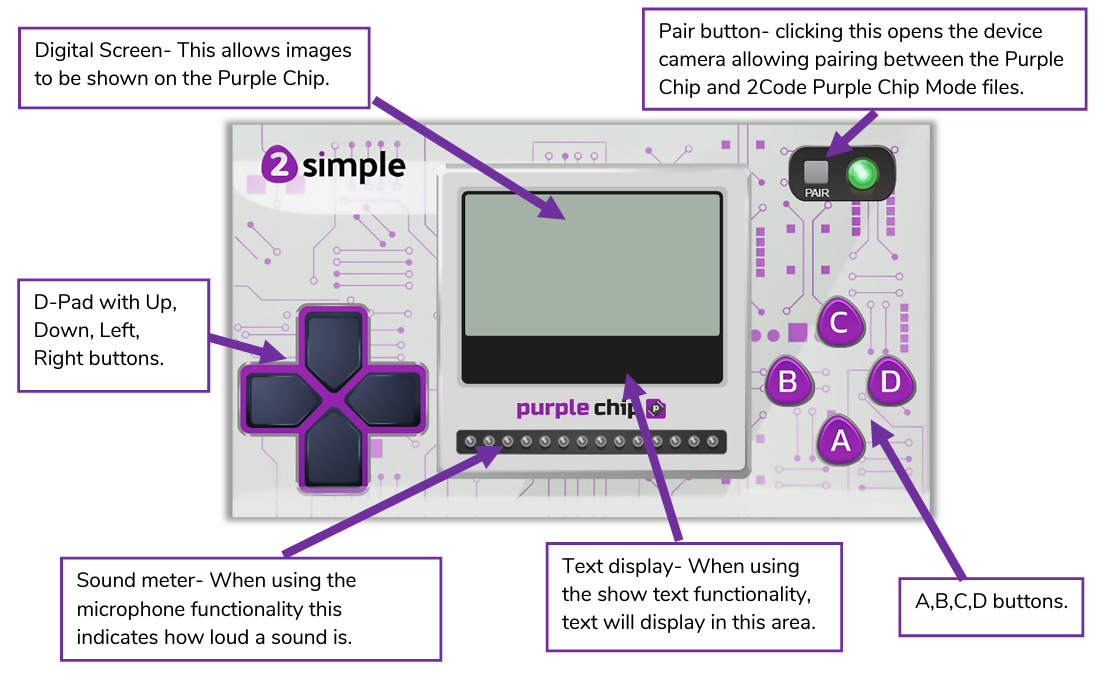
With the Purple Chip app and 2Code Purple Chip tool, students can:
They might, for example, write some code for when button A is pressed, the device's light flashes for 10 seconds:
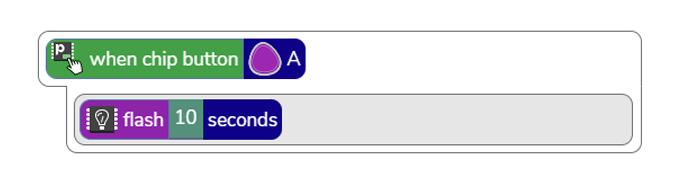
They could also use the device as a controller for their game. For example, they might code their sprite to move left when they tilt the device left, or to disappear when button B is pressed:
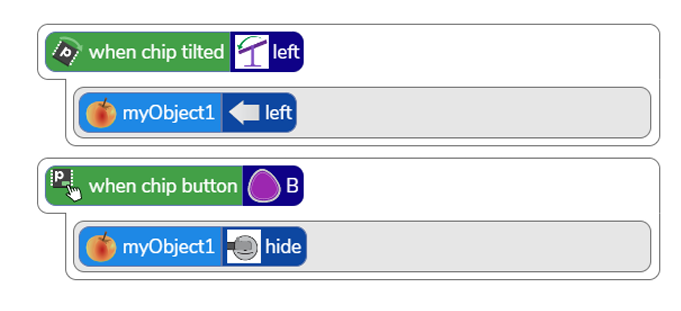
Take a quick tour with this video:
You can download the Purple Chip app for iOS or Android.
We'd love to see what your class create with this app, so please do tag us on social media!