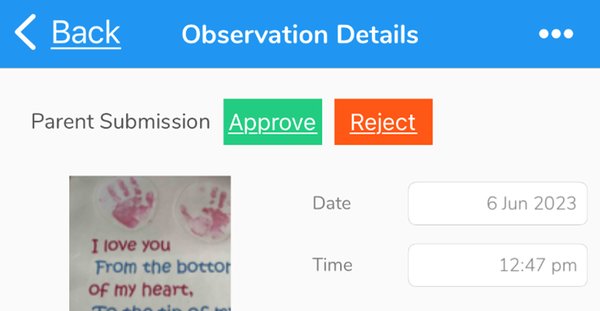July 4, 2023
We recently shared a survey with current Evidence Me customers which gathered lots of useful feedback and questions from users, many thanks to all those who took the time to complete the survey.
In this blog, we thought it would be a good idea to do a round-up of the most frequently asked questions - the good news is the answers always start with Yes!
Does Evidence Me have help guides?
Yes! Our Help Centre can be accessed here and contains everything you need to make the most out of Evidence Me.
Additionally, we also have:
What is the photo and video limit? And what is the best way to add them to observations?
The good news is that you can add videos of up to 2 minutes directly into the mobile app and can add longer videos using the websuite (up to 500mb).
The best way to add large videos to observations is to use the "Attach Link" feature to enable streaming of the video from where you would normally host your school or Nursery videos (e.g. school website or school YouTube channel etc).
This has many advantages including:
Can I search for an observation using just the observation tag and not the date?
Yes! You can search observation tags without setting a date by simply leaving the date fields empty.
Can I select all learners when generating a report?
Yes! When creating reports the ‘learner’ field is optional which means you don’t have to select individual children. Instead, you can use the ‘Class’ filter to select all learners.
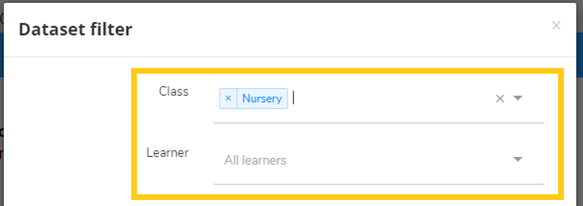
Can I hide frameworks we don’t need so that I don’t have to keep scrolling through?
Yes! You can organise your frameworks by hiding the ones that you do not use and/or reordering them so that your most frequently use frameworks appear at the top. Please follow these steps to do this.
Can I be notified when a parent posts a new observation?
Yes you can but you do need this feature to be activated, so please email support@evidence.me if you would like to switch it on!
How does it work?
Can parents see all the pictures sent via Parent Share at once rather than individually looking at them?
Yes! Parents can log on to the websuite and use the My Gallery feature to view and download all the media shared with them via Parent Share. To find out more about the My Gallery feature, please visit our Help Centre.
Can I quickly view all Parent Postcards in the app/websuite?
You can easily view these observations on your app or websuite by using the Observation Tag filter. A Parent Submission tag is automatically added to observations that parents have submitted, simply apply the tag by selecting Filter > Observation Tags > Parent Submission.
Parent submissions that have not yet been approved on the websuite will still display in the app but “parent submission” will appear in orange on the thumbnail picture. You can then open the observation to approve or reject it directly in the app.